Mandatory Business Registration for SMS
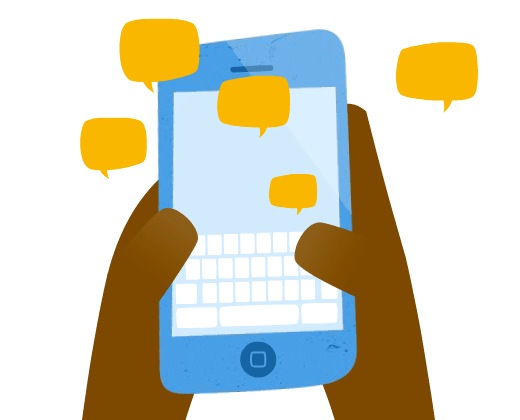
Effective July 5, 2023, the government is mandating that all U.S. A2P 10DLC Messaging provide registered business information.
By July 1st, 2023 all business phone numbers using ClientStack or other texting platforms, to send SMS messages to U.S. phone numbers, must be fully registered to verify their legitimacy.
What is A2P 10DLC?
A2P 10DLC is a messaging compliance system that enables businesses to send Application-to-Person (A2P) messages via 10-digit long code phone numbers in the United States. The text messages you send through ClientStack qualify as A2P messages, which means ClientStack will need you to provide your business registration information.
- By July 1st, 2023, all SMS messages (Text Messaging) to U.S. phone numbers using 10DLC phone numbers must go through a registered A2P campaign.
- This goes well beyond TaxProMarketer and ClientStack. This national regulation affects every phone system, phone app, and carrier nationwide.
- While this will create a little more work for you now, it will help ensure that your text messages get delivered to your leads and clients and do not get marked as "spam" or "junk".
- Setting up new phone numbers or messaging campaigns will require additional time for data collection, submission, processing, and third-party approval. It is important to provide your business information to ClientStack before the July 5th mandate, in order to ensure the details are approved in time.
- If you send messages using unregistered phone numbers after July 5th, phone providers will eventually block your phone number.
1. Log into ClientStack.
A). Go to Settings > Business Profile and fill out:
Legal Business Name
Hit the "Update Information" button in that section
B). The entire "Business Information" section
Then hit the "Update Information" button in that section